
Fridays are a great day to do your weekly review and catch up on all those bits and pieces that have slipped through the cracks between the busyness during the rest of the week. So make a cuppa and check in with our Friday Fab Five. Because if you’re like me and you love your coffee, having something tasty to snack on makes your break complete. Enjoy this quick-read collection of interesting finds to give you a brewed awakening.
If you use it effectively, technology can be the #1 time saver in business, and these five handy apps are some of our favourites. 
 Evernote is the ultimate ‘get organised’ app. We live in the age of infowhelm and trying to keep track of all those to-dos, brain flashes, and must-remember thingies can all get a little too hard. Thanks to Evernote, gone are the days of carting USBs around, emailing messages or files to yourself, or searching for that paper napkin or sticky note. Evernote lets you bookmark websites, make notes, save voice messages, photos … heck, anything short of doing your dishes. All those important bits of information all in one handy place, and I luuuuuurv the fact I can use it on my desktop, iPad and iPhone and sync across all three.
Evernote is the ultimate ‘get organised’ app. We live in the age of infowhelm and trying to keep track of all those to-dos, brain flashes, and must-remember thingies can all get a little too hard. Thanks to Evernote, gone are the days of carting USBs around, emailing messages or files to yourself, or searching for that paper napkin or sticky note. Evernote lets you bookmark websites, make notes, save voice messages, photos … heck, anything short of doing your dishes. All those important bits of information all in one handy place, and I luuuuuurv the fact I can use it on my desktop, iPad and iPhone and sync across all three.
Best of all it’s free, with the option to pay to upgrade to a Premium version.
 Dragon Dictation is a clever little free app that puts a new spin on voice notes. And so simple … if you can talk, you can use it. Just turn it on and away you go. Sure your smart phone has voice notes for capturing that odd brainwave that comes and goes in a flash. What makes Dragon Dictation infinitely superior is that it converts your words to text. So you can save the file for posterity, email or text it to your friends, even tweet it or use it to update your Facebook status. Look Mum, no hands.
Dragon Dictation is a clever little free app that puts a new spin on voice notes. And so simple … if you can talk, you can use it. Just turn it on and away you go. Sure your smart phone has voice notes for capturing that odd brainwave that comes and goes in a flash. What makes Dragon Dictation infinitely superior is that it converts your words to text. So you can save the file for posterity, email or text it to your friends, even tweet it or use it to update your Facebook status. Look Mum, no hands.
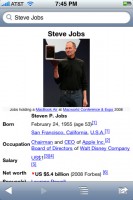 Wikipanion can save your brain cells and your bacon. You need never get stuck on that important point in a meeting again. When you’re searching for information about all sorts of things, there’s a reason Wikipedia has become the world’s favourite crowd-sourced encyclopaedia, but it doesn’t display that well on your phone screen.
Wikipanion can save your brain cells and your bacon. You need never get stuck on that important point in a meeting again. When you’re searching for information about all sorts of things, there’s a reason Wikipedia has become the world’s favourite crowd-sourced encyclopaedia, but it doesn’t display that well on your phone screen.
Enter Wikipanion – it uses a direct connection to Wikipedia’s servers, so it’s extremely fast and definitely iPhone screen friendly.
Now you don’t need to be near a desktop to access that elusive fact or demonstrate just how truly clever you can be.
 White Noise Lite is a groovy little productivity tool that helps you zone out background noise that can be a huge distraction and stop you getting on with your work. White noise generators have become increasingly popular in workplaces to eliminate annoying noise and sounds. They create a more relaxing environment conducive to better focus and increased efficiency and productivity. Now you can have your own personal version to take anywhere from the office to airports or crowded coffee shops – and use it at home too to get a better night’s sleep.
White Noise Lite is a groovy little productivity tool that helps you zone out background noise that can be a huge distraction and stop you getting on with your work. White noise generators have become increasingly popular in workplaces to eliminate annoying noise and sounds. They create a more relaxing environment conducive to better focus and increased efficiency and productivity. Now you can have your own personal version to take anywhere from the office to airports or crowded coffee shops – and use it at home too to get a better night’s sleep.
 Skype – if you’re not using it yet, at work and at home, why not? You could say Skype is too obvious to mention and too useful to live without. Why wouldn’t you want to be able to connect easily and so no-cost/low-cost with your colleagues and friends, on any platform and no matter where they are in the world?
Skype – if you’re not using it yet, at work and at home, why not? You could say Skype is too obvious to mention and too useful to live without. Why wouldn’t you want to be able to connect easily and so no-cost/low-cost with your colleagues and friends, on any platform and no matter where they are in the world?
The Big Ideas team uses them and can vouch for their awesomeness! Have fun.
